TikTok Effect House Overview
TikTok Effect House Latest Version is a free AR effect creator made by TikTok. It helps users make fun face filters and camera effects. Creators use it to design custom filters for TikTok videos. TikTok Effect House works great for designers, influencers, and beginners. It gives easy tools, live previews, and fast uploads. Anyone can build effects with no coding.
TikTok Effect House Latest Features
- AR Effect Builder: Create fun face filters and camera effects easily.
- Drag-and-Drop Tools: Build effects with no coding using simple tools.
- Live Preview: See your filter in real time while editing.
- Face Tracking: Make effects follow face and eye movements.
- Body Movement Tracking: Add AR effects to hands and body parts.
- 3D Object Support: Place 3D items into videos using one click.
- Template Library: Start fast with ready-made effect templates.
- Audio Control: Add sounds or sync effects with voice and music.
- Touch Interactions: Let users tap or drag to trigger actions.
- Lighting Effects: Adjust light, shadow, and glow in your filters.
- Performance Preview: Test filters on different phone types before posting.
- Effect Submission: Upload and publish filters directly to TikTok.
- Analytics Dashboard: Track how many people use your effect.
- Multi-Language Support: Use the software in different languages.
- Learning Hub: Access tutorials and tips inside the sofware.
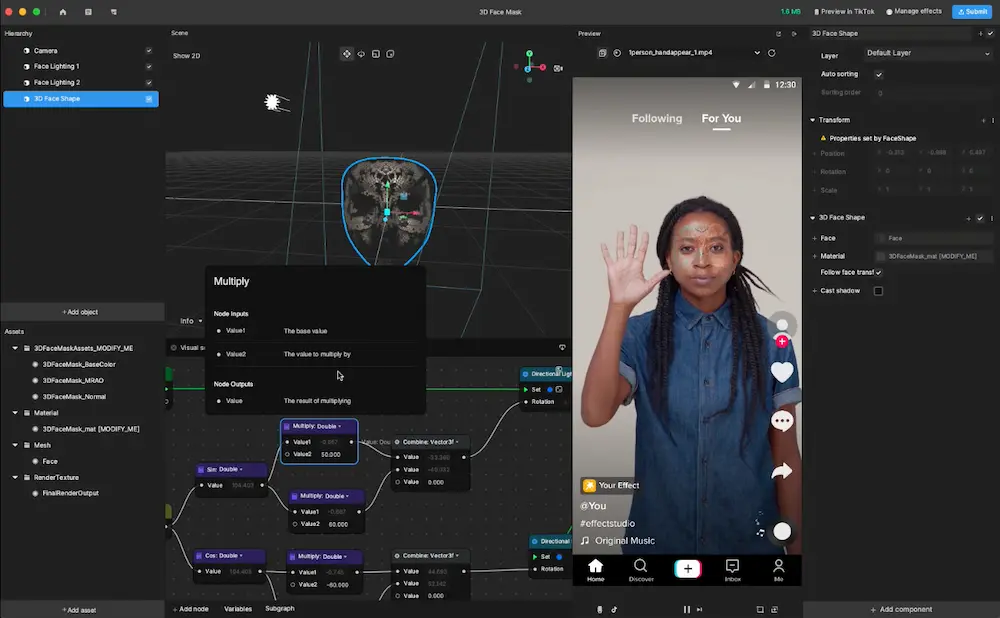
System Requirements
| Component | Minimum Requirement | Recommended Requirement |
|---|---|---|
| Operating System | Windows 10 (64-bit) or macOS 10.15 | Windows 11 (64-bit) or macOS 12 and later |
| Processor | Intel Core i5 (6th Gen) or AMD Ryzen 5 | Intel Core i7 (8th Gen) or AMD Ryzen 7 or higher |
| RAM | 8 GB | 16 GB or more |
| Storage | 2 GB of free disk space | SSD with 5 GB free space |
| Graphics | Integrated GPU with OpenGL 4.1 support | Dedicated GPU with 4 GB VRAM (NVIDIA/AMD) |
| Display | 1280 x 800 screen resolution | 1920 x 1080 or higher |
| Internet | Required for login, effect upload, and updates | Stable connection for live previews and syncing |
How To Download?
- Click on the “Download” button for Windows or macOS.
- Save the installer file to your computer.
- Open the file and click Install to start setup.
- Follow the steps on the screen to finish installation.
- Launch the software and sign in with your TikTok account to start creating.
Hello! Our DaaniPc Official Software Developer Team Provide a Wide Range of free Software for Our Users. We Thoroughly Test Each Software Before Uploading it, Ensuring a Smooth Download and Hassle-free Experience for You!

