Overview WonderFox DVD Video Converter
WonderFox DVD Video Converter Latest Version is one of the most powerful and user-friendly tools designed to simplify your video conversion and DVD ripping experience. Whether you want to convert DVDs to digital formats, compress large video files without losing quality, or download videos from online platforms, this all-in-one software delivers seamless performance.
Features of WonderFox DVD Video Converter
- Converts DVDs to digital formats like MP4, MKV, AVI, MOV, and others.
- Easily handles encrypted and region-locked DVDs without errors.
- Keeps original picture and sound quality after conversion.
- Supports more than 300 video and audio file types.
- Compatible with all major devices phones, TVs, tablets, and consoles.
- Uses hardware acceleration for faster processing (Intel, NVIDIA, AMD).
- Offers up to 50X faster conversion speed than normal tools.
- Compresses large videos while maintaining HD or 4K quality.
- Downloads videos directly from YouTube, Facebook, Vimeo, and 300+ websites.
- Lets you select resolution and format before downloading.
- Comes with built-in editing tools for trimming, cutting, cropping, and merging clips.
- Allows adding watermarks, effects, and subtitles to videos.
- Adjusts brightness, contrast, and saturation easily before exporting.
- Supports batch conversion for converting multiple files at once.
- Saves time by applying the same output settings to all selected files.
- Provides ready-made output profiles for iPhone, Android, Smart TVs, and game consoles.
- Automatically selects the best settings based on your chosen device.
- Supports adding, removing, or syncing external subtitle files.
- Allows dual audio track support for movies and shows.
- Offers advanced compression to reduce file size without losing clarity.
- Extracts audio from video files in MP3, WAV, FLAC, or AAC format.
- Lets you convert 4K, HD, or SD videos smoothly without frame drops.
- Maintains perfect audio-video synchronization during conversion.
- Enables video clipping to remove unwanted segments easily.
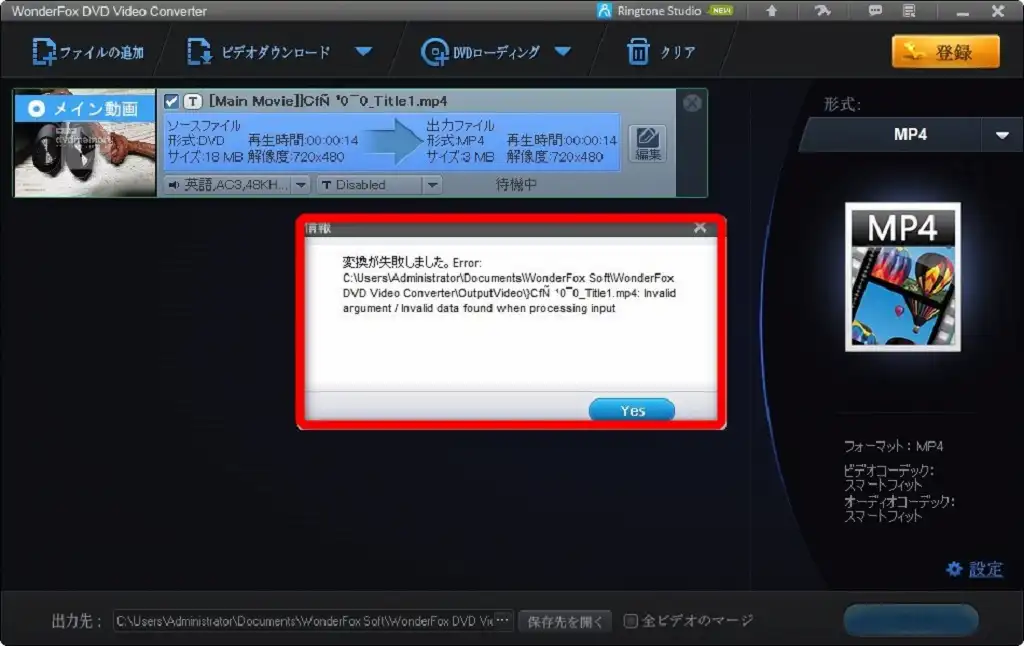
System Requirements
| Specification | Minimum Requirements | Recommended Requirements |
|---|---|---|
| Operating System | Windows 7 / 8 / 8.1 / 10 / 11 (32-bit & 64-bit) | Windows 10 / 11 (64-bit) |
| Processor (CPU) | Intel or AMD Dual-Core Processor, 1.5 GHz or higher | Intel Core i5 / AMD Ryzen 5 or above |
| RAM | 1 GB RAM | 4 GB or more |
| Hard Disk Space | 150 MB free disk space for installation | 500 MB or more of available space for optimal performance |
| Graphics Card (GPU) | Integrated Graphics supporting 720p playback | Dedicated GPU with DirectX 10 or higher support |
| Display Resolution | 1024 × 768 pixels | 1920 × 1080 pixels (Full HD) |
| Internet Connection | Required for online video download and updates | Stable broadband connection for faster downloads and updates |
| Optical Drive | DVD-ROM drive (for DVD ripping feature) | DVD±RW drive for reading and writing DVDs |
| Sound Card | Standard Windows-compatible sound card | HD Audio-compatible sound card |
| Additional Software | Microsoft .NET Framework 4.0 or higher | Latest version of .NET Framework installed |
How To Download?
Click the button below to begin your WonderFox DVD Video Converter.
This setup is a full offline installer and a standalone package for Adobe WonderFox DVD Video Converter.
It is fully compatible with both 32-bit and 64-bit versions of Windows operating systems.
Hello! Our DaaniPc Official Software Developer Team Provide a Wide Range of free Software for Our Users. We Thoroughly Test Each Software Before Uploading it, Ensuring a Smooth Download and Hassle-free Experience for You!

